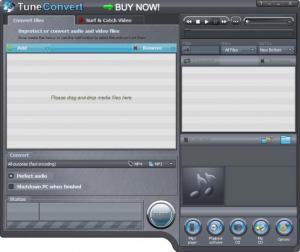TuneConvert
7.6.8
Size: 25.5 MB
Downloads: 4151
Platform: Windows 7/Vista/XP
The main functionality that TuneConvert has to offer is the conversion of audio files. Load a track into the application, select to what you want to have it converted, and the application will convert it for you. Depending on what TuneConvert edition you get, you can do more than that with the application. You can also convert video, rip audio discs, burn discs, save online videos, record radio, download music, and play media.
To get started with the trial edition of TuneConvert, you must download a 25.5MB executable onto your machine first. Run the executable once the download completes (it should not take much on a high-speed internet connection) and a setup wizard will show up; it will ask you to pick one of several supported languages, agree to the license, and pick the installation directory. After that it will rapidly complete the installation process. You will find 3 new shortcuts on your desktop once the installation completes: TuneConvert, TuneConvert CDRipper, and Buy TuneConvert.
The dark-themed TuneConvert interface displays the files selected for conversion in a list to the right (while they’re loaded into the application, they’re displayed on a list to the left). In the upper right hand corner there are playback buttons and a volume slider, in the left hand corner there’s a dropdown menu with all the conversion choices, and in the lower right hand corner there’s the Options button and a few other handy buttons.
Tools that convert media from one format to another are generally not difficult to use – and TuneConvert sticks to this rule. Converting an audio track with the help of this application is a simple 3 step process: pick an audio file and load it into the application; select a conversion option; launch the conversion and let TuneConvert do its job.
There are several TuneConvert editions to choose from: Basic, Premium, Ultimate, and Media Toolkit (this last one is actually a combo of 7 products, TuneConvert Ultimate plus 6 others). On top of converting audio files, the Basic edition can also rip audio CDs. The Premium edition adds online video saving and audible support to the list of features. The Ultimate edition converts videos and provides basic CD burning capabilities on top of all previously mentioned features. Last but not least, Media Toolkit comes with the longest list of features: audio and video conversion, CD ripper, DVD copier and converter, radio recorder, media player, web video watcher, DVD and CD burner, audible support.
The TuneConvert trial provides the same functionality as the Ultimate edition. Please note though that audio conversion is limited to 90 seconds and video conversion is limited to 3 minutes.
Use the TuneConvert application to easily and rapidly convert audio tracks, videos, to rip audio CDs, and more.
Pros
Support for multiple languages is provided. The dark-themed interface is easy to figure out. Use the application to convert audio and video files. The application can do a lot more, but it all depends on the edition you get.
Cons
The trial version is limited; the audio conversion is limited to 90 seconds and the video conversion is limited to 3 minutes. There’s a rather annoying nag screen.
TuneConvert
7.6.8
Download
TuneConvert Awards

TuneConvert Editor’s Review Rating
TuneConvert has been reviewed by George Norman on 22 Jun 2012. Based on the user interface, features and complexity, Findmysoft has rated TuneConvert 4 out of 5 stars, naming it Excellent